In this article I will show you two alternatives for Docker Desktop on macOs.
But why?
Docker has introduced new pricing changes to their Docker Desktop utility. This doesn’t affect small companies or personal projects.
But the license change has sparked a new discussion about Docker Desktop alternatives, and I was interested in testing them out.
I settled on the following two tools: Rancher Desktop and Colima.
1. Rancher Desktop
Rancher Desktop is an open-source Electron.js desktop application. You can install Rancher Desktop on macOs, Windows and Linux.
Installation (via Homebrew):
brew install --cask rancher
You’ll still need the docker command-line tool (CLI).
Rancher can install it via their GUI (graphical user interface) in the “Supporting Utilities” Tab. Alternatively, you can install it separately.
(If you want to use docker compose v2, you’ll need to have it on your machine - check the instructions below or read the Rancher Desktop FAQ.)
Stop Docker Desktop, if you still have it on your machine. (You can have it installed, but you should not start the utility.)
Rancher Desktop offers a GUI to install and manage Kubernetes-cluster and container.
You can choose between containerd or dockerd/Moby as a container runtime.
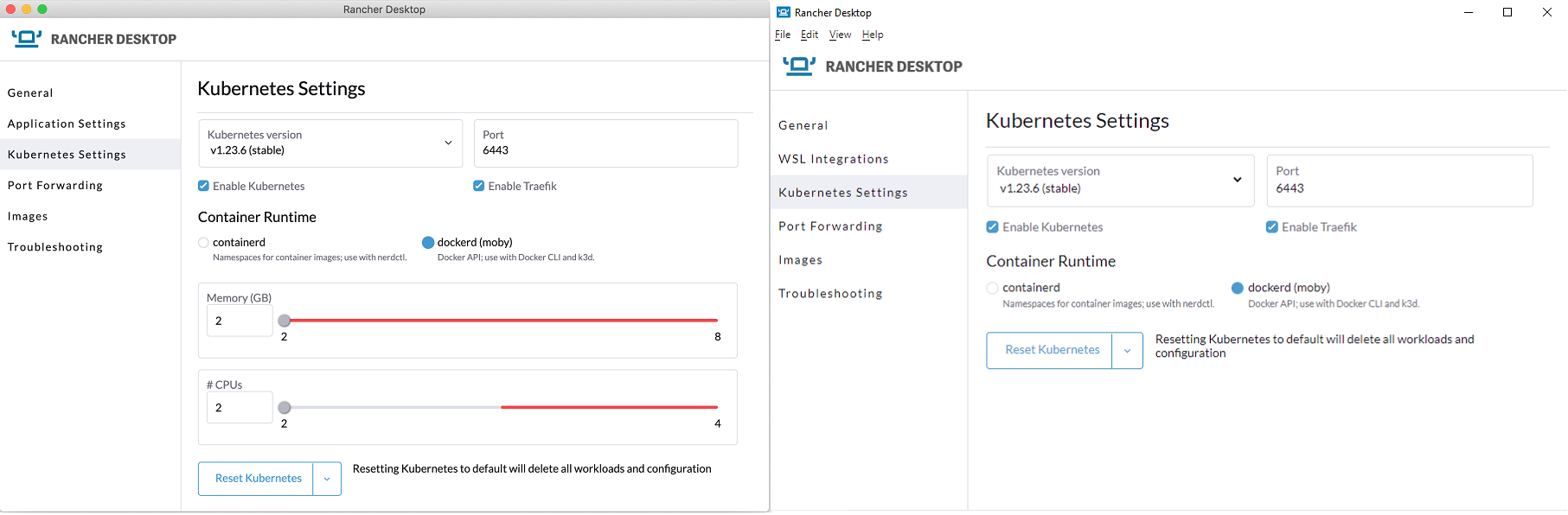
If you use containerd, you can manage your containers with nerdctl. If you choose dockerd, you can continue using the docker command line tool.
In that case all well-known docker commands will still work, for example docker ps.
2. Colima
Colima is an alternative to Docker Desktop that’s solely available as a command-line utility.
Under the hood Colima uses the Lima-VM, same as Rancher Desktop.
Lima launches Linux virtual machines with automatic file sharing and port forwarding (similar to WSL2), and containerd.
Installation:
brew install colima
Stop Docker Desktop, if you still have it on your machine. (You can have it installed, but you should not start the utility.)
You’ll still need the docker command-line tool (CLI).
(If you want to use docker compose v2, you’ll need to install it on your machine.)
If you now try to use docker, it won’t work:
docker ps
> Can’t connect to the Docker daemon at unix:///var/run/docker.sock.
> Is the docker daemon running?
Start colima:
colima start
You can customize the virtual machine:
colima start --cpu 2 --memory 8 --disk 10
Now everything should work without problems.
If you don’t want to use Colima anymore, reset the Docker context. Colima overwrites the context in /Users/<usernane>/.docker/config.json:
docker context use default
How to Install Docker and Docker Compose v2
If you rip out Docker Desktop from your Mac, you’ll need to take care of installing the necessary command-line tools.
You can install docker via Homebrew:
brew install docker
Install compose v2.
For Intel:
mkdir -p ~/.docker/cli-plugins/
curl -SL https://github.com/docker/compose/releases/download/v2.2.3/docker-compose-darwin-x86_64 -o ~/.docker/cli-plugins/docker-compose
chmod +x ~/.docker/cli-plugins/docker-compose
For M1/ARM:
mkdir -p ~/.docker/cli-plugins/
curl -SL https://github.com/docker/compose/releases/download/v2.2.3/docker-compose-darwin-aarch64 -o ~/.docker/cli-plugins/docker-compose
chmod +x ~/.docker/cli-plugins/docker-compose
Check if docker compose works:
docker compose version
docker-compose docker: ‘compose’ is not a docker command
If you encounter the above error, you might need to create a symbolic link:
mkdir -p /usr/local/lib/docker
ln -s /Applications/Docker.app/Contents/Resources/cli-plugins /usr/local/lib/docker/cli-plugins
Credentials Error
You might get the following error when you try to pull images:
Error saving credentials: error storing credentials - err: exec: “docker-credential-osxkeychain”: executable file not found in $PATH, out:
Install the docker credentials helper:
brew install docker-credential-helper
